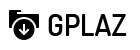IMPORTANT: Download the latest version of our plugin before contacting support.
Please login to your account to submit a support ticket.
How to Install the GPLAZ WordPress Plugin?
How to Increase PHP Memory Limit?
How to Relabel Our Plugin using White Label?
How to Activate the GPLAZ WordPress Plugin?
Why Can’t I Activate the GPLAZ Plugin?
You are only allowed to have one subscription. If you cancel your subscription you need to resubscribe through the same subscription.
You can resubscribe by clicking the Resubscribe button next to the subscription on the My Account > View Subscription page.
Files that do not need to be installed manually can sometimes fail if your PHP memory limit is too low.
How to increase PHP memory limit?
Fortunately, for WordPress users changing the default PHP memory limit setting is very easy. Your site’s current memory limit is set in its wp-config.php file, and this may or may not match up to the limit allowed by your provider. The first step, therefore, is to try and increase your PHP memory allowance by editing the file. The file is located in the root WordPress install directory along side the wp-admin, wp-content, wp-includes folders.
You want this line inside your wp-config.php file:define( 'WP_MEMORY_LIMIT', '256M' );
Edit the wp-config.php file. Look inside this file to see if you have define( 'WP_MEMORY_LIMIT', '256M' ); defined. Note, your number might be different. If you were able to find this line then increase your value to 256M , otherwise add it to your wp-config.php file.
Some plugins and themes are bundled with other ZIP files. You need to Download the item, extract it, then manually install the theme or plugin as you would with any other file.
Some premiums plugins don’t allow updating unless you have a valid license key. To update, you need to deactivate the plugin first, then click Update. If that doesn’t work, then try manually uploading the new version.
Some plugins will continue to ask for a license key but most will continue to work without the license.
Most plugins do not require a license key to use them unless they have checks coded into the plugin. Since the plugins we provide are not nulled, some features might be prohibited without a valid license.